Social media accounts are valuable assets, containing personal information, memories, and sometimes business-related content. Cybercriminals target these accounts, but with the right precautions and recovery steps, you can secure your account and regain access if it’s ever compromised.
Here’s a guide on how to protect your accounts from hacking and recover access if lost, along with the role of the Sri Lanka Computer Emergency Readiness Team (SLCERT).
How to Protect Your Social Media Accounts from Being Hacked

- Enable Two-Factor Authentication (2FA):
Activate 2FA on all your social media platforms. It adds an extra layer of security by requiring a verification code in addition to your password. - Use Strong Passwords:
- Create passwords with a mix of letters, numbers, and symbols.
- Avoid using easily guessed passwords like birthdays or names.
- Use a password manager to store and generate unique passwords.
- Be Cautious with Phishing Scams:
Never click on suspicious links sent via email or messages. Verify the sender’s identity before interacting with such content. - Limit Public Information:
Avoid sharing sensitive details like your phone number or email address publicly, as they can be used for hacking attempts. - Keep Your Software Updated:
Regularly update your apps and operating system to protect against known vulnerabilities. - Review App Permissions:
Revoke access to third-party apps that don’t seem trustworthy or are no longer needed. - Monitor Login Activity:
Most platforms provide a login activity feature. Regularly check for any unauthorized logins.
How to Recover Access to Your Lost Social Media Accounts
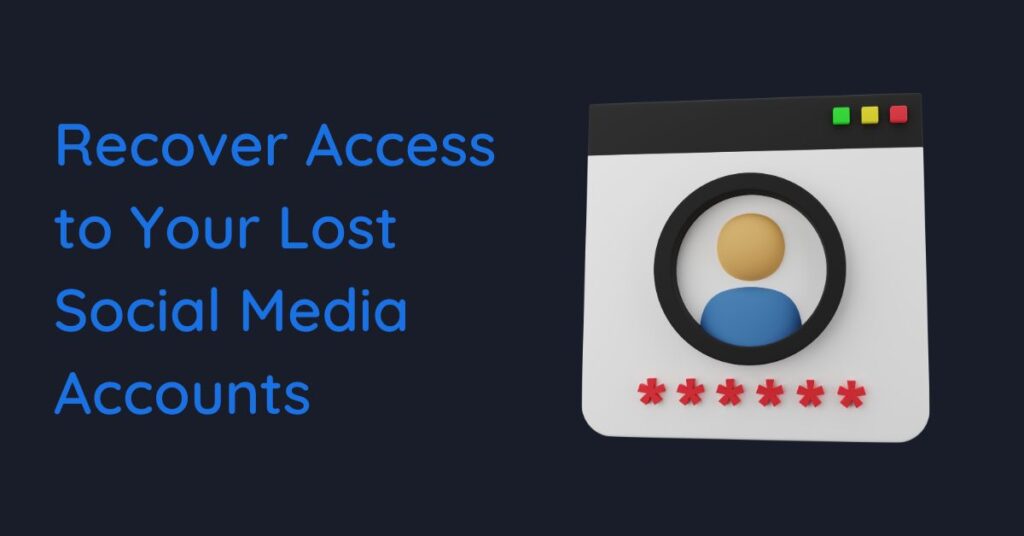
If your social media account is hacked or you lose access, follow these steps:
- Use the Platform’s Recovery Options:
- Most platforms, like Facebook, Instagram, and Twitter, have account recovery tools.
- Go to the login page and click on “Forgot Password” or “Recover Account.”
- Contact Support:
If recovery tools don’t work, reach out to the platform’s support team. Provide necessary details like proof of identity to verify ownership. - Check Your Email and Phone:
Hackers often change account details. Look for messages about changes to your account and use these to revert unauthorized actions. - Report a Hacked Account:
Social media platforms allow users to report compromised accounts. Use the “Help Center” to report hacking incidents. - Secure Associated Accounts:
If your social media accounts are linked to an email address or phone number, ensure those accounts are secure to prevent further breaches.
How to Get Help from Sri Lanka CERT|CC
Sri Lanka CERT|CC (Computer Emergency Readiness Team) is the national cybersecurity organization dedicated to addressing cyber threats and incidents. If your social media account is hacked or you experience any cybersecurity issues, CERT can provide expert guidance and support.

Here’s how you can seek help from CERT:
- Report the Incident:
- Visit the official CERT website (www.cert.gov.lk) and use the incident reporting form to detail your issue.
- Alternatively, you can send an email to [email protected] explaining your situation.
- Hotline Support:
Call CERT’s hotline at +94-11-2691692 for immediate assistance. Their team is available to guide you through the recovery process. - Expert Advice:
CERT can provide tips on securing your accounts, identifying phishing attempts, and preventing further breaches. - Workshops and Resources:
CERT regularly conducts awareness programs and publishes resources to help individuals and organizations enhance their cybersecurity practices.
By reaching out to Sri Lanka CERT|CC, you can ensure that your cybersecurity concerns are handled professionally and efficiently. Whether it’s guidance on account recovery or proactive advice on safeguarding your digital presence, CERT is a trusted resource for Sri Lankans.
For personalized assistance or help recovering your lost social media accounts, please contact the following contacts in Sri Lanka.
- Sajeewa Dissanayake – www.sajeewadissanayake.com
- Prabodha Lakshan – prabodhalakshan.com
